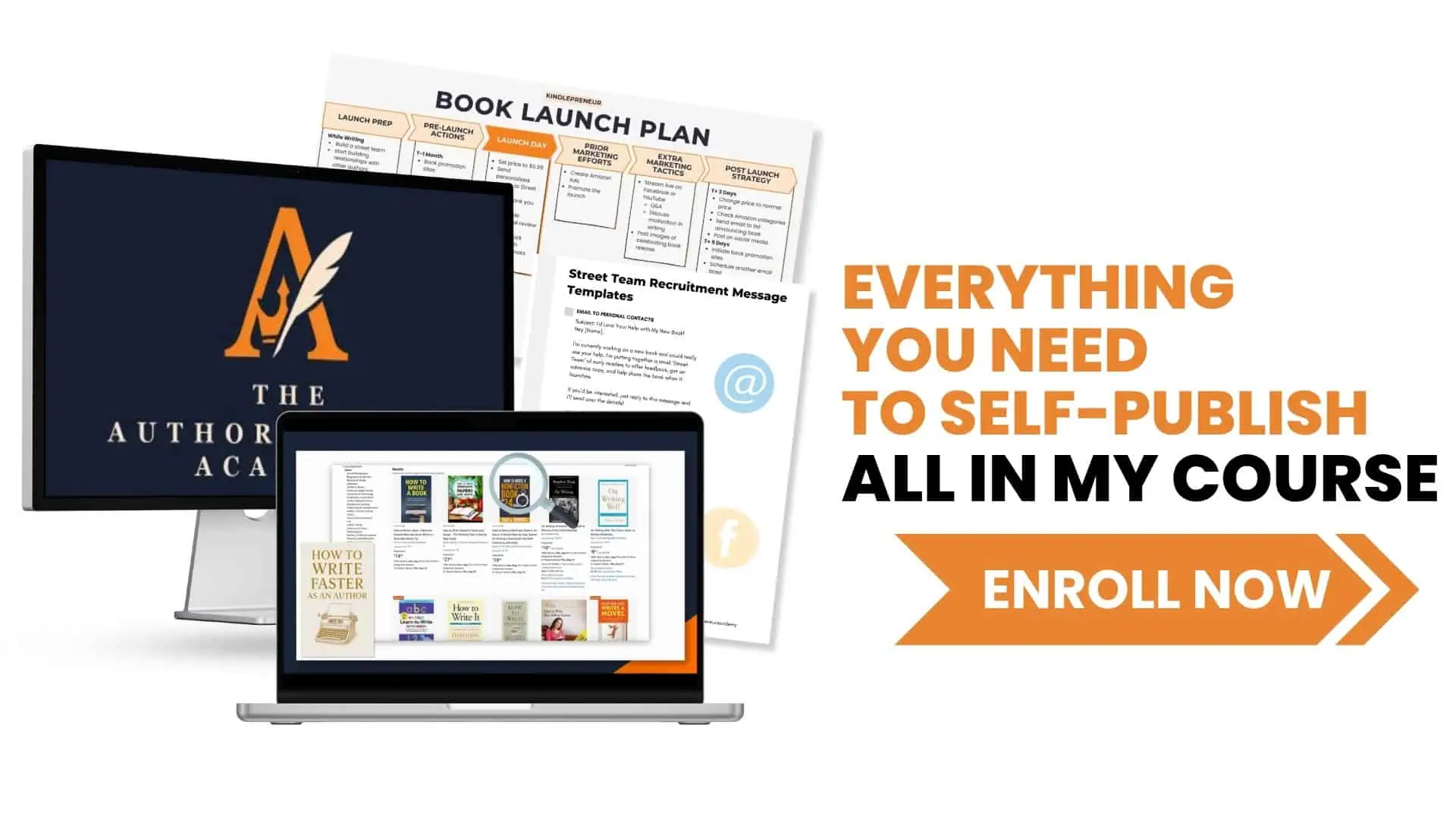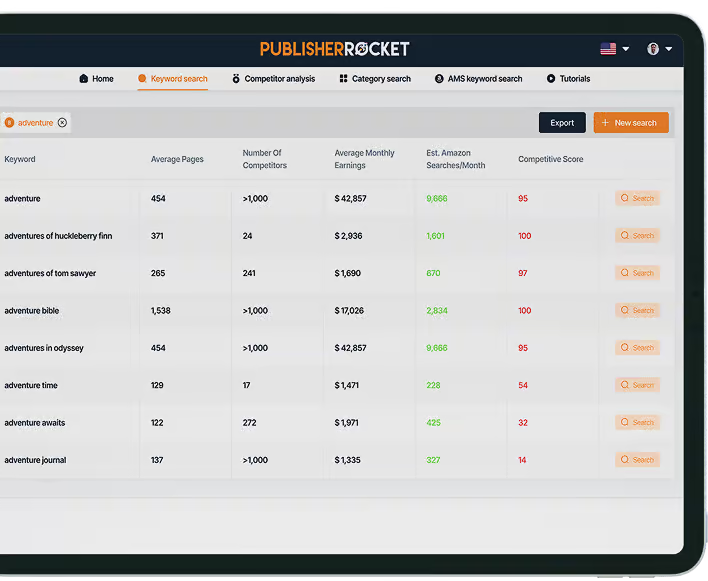Writing a book is hard.
Getting people to find it can feel impossible.
If you’ve never used YouTube before, it probably seems overwhelming. Cameras. Thumbnails. Algorithms. Do you really have to learn all that just to sell books?
Not at first.
You don’t need fancy gear. You don’t need a huge following. You don’t even need to be comfortable on camera yet. At Kindlepreneur, we’ve built a YouTube channel with more than 130k subscribers, and we’ve learned exactly what works for authors who are starting from zero.
In this beginner’s guide, we’ll walk you through:
- How to turn ideas from your book into short, shareable videos
- How to use YouTube Shorts to grow fast (and when longer videos make sense)
- How to set up and optimize your author channel so readers can actually find you
YouTube has become one of the most powerful discovery platforms for authors.
Let’s make it work for you.
Plan Your Videos Around Your Book
Your book gives you a head start on YouTube (since you already have a mountain of content to work with). The trick is figuring out which pieces translate best into video and how to package them so viewers actually watch.
You’re not starting from zero here. YouTube already has a thriving “Authortube” community (a network of writers and authors sharing advice, behind-the-scenes looks, and book marketing tips).
Tapping into that community means you’re not just creating videos in a vacuum. You’re joining an ecosystem where your content can get discovered faster, your audience can grow quicker, and you can connect with other authors working toward the same goals.
Here’s how to get started:
1. Perform a Content Audit
Start by mapping out the strongest hooks in your book. Not whole chapters, but specific tips, takeaways, tips, or stories that stand on their own.
Break your book into buckets like:
- Actionable advice → perfect for tutorials and how-to videos
- Stories or examples → great for engagement and connection
- Contrarian ideas → excellent for Shorts that grab attention fast
Already have a blog, podcast, or email list? Check your analytics. See which topics your audience engages with most.
Those same ideas often perform well on YouTube too.
2. Repurpose Smartly
Not every page in your book belongs on YouTube, but almost everything can inspire content.
Think in layers:
- YouTube Shorts (15–60 seconds) → Quick tips, bold opinions, quotable moments
- Standard videos (5–12 minutes) → Dive deeper into one chapter, process, or takeaway
- Series and playlists → Group related topics so viewers keep bingeing your content
For example…
If you wrote a book on productivity, you could turn one chapter into:
- A Short: “The 10-Second Trick That Stops Procrastination”
- A full video: “5 Habits to Double Your Daily Output”
- A playlist: “Productivity Tips That Actually Work,” grouping multiple videos tied to your book’s chapters
One idea → multiple videos → bigger reach.
3. Create a Professional YouTube Channel
First impressions matter. When a potential reader lands on your channel, they should instantly understand who you are, what you offer, and why they should stick around.
Here’s how to set up your channel the right way:
- Profile photo → Use a high-resolution headshot (or your book cover if you’re building a pen-name brand).
- Channel banner → A good banner should feature your book(s) and a simple positioning line like: “Thrillers that keep you up at night” or “Fantasy maps and the stories behind them”
- Channel description → Keep it short, clear, and reader-focused. It’s tucked behind a “More…” toggle now, but it’s still indexed by YouTube and Google, so it helps with discoverability. Feel free to use your author bio as a starting point.
- Channel trailer → Create a short (30–60 second) welcome video introducing yourself, your books, and what viewers can expect from your channel
- Playlists → Group videos by book, theme, or audience need to keep viewers watching longer
4. Lead Viewers Back to Your Book
Every video should guide views to the next step:
- Mention your book naturally when it’s relevant (“The full framework’s in Chapter 3”).
- Link directly to your book in descriptions, pinned comments, and your channel header.
- Use end screens and cards to send viewers to your book page, related videos, or playlists.
Don’t make people hunt for your book. Make clicking the obvious choice.
5. Create a YouTube Shorts Strategy
If you’re starting from zero, Shorts are your fastest path to discovery.
As of this writing, Shorts rack up more than 70 billion views every day. They can put your content in front of readers who would never find you otherwise.
Here’s how to make Shorts work without dancing, pointing, or (sigh) lip-syncing:
- Hook fast → Lead with a bold statement, surprising fact, or burning question
- Repurpose from your book → One chapter can become three to five Shorts by pulling key takeaways, micro-stories, or quotable lines
- Link strategically → Always include a direct link to your book in the description and pinned comment
- Batch your workflow → Record five to ten Shorts at once, then schedule them using YouTube Studio to stay consistent
- Watch your analytics → Double down on the Shorts that get the highest watch time or drive the most clicks
Shorts pull viewers in. Your longer videos (and your book) give them somewhere to go next.
Create High-Quality Videos
We're in a technological age where music videos with 50+ million views can be filmed entirely on an iPhone, so you don’t need a camera that costs more than your first car or a Hollywood studio to make YouTube work for you.
These days, “high-quality” is less about expensive gear and more about clear visuals, crisp audio, and content people actually want to watch.
Here’s how to make your videos look professional (without draining your budget).
1. Focus on Audio First
Viewers will forgive average visuals, but they’ll click away fast if they can’t hear you clearly. Start here:
- USB condenser mic → Affordable and excellent quality. A few popular picks: Blue Yeti, Shure MV7, Rode NT-USB.
- Lavalier mics are great if you’re recording on the move.
- Record in a quiet space or use basic noise-reduction tools during editing.
2. Use Lighting to Upgrade Your Look
Lighting makes a bigger difference than your camera:
- A simple ring light or two LED panels is plenty.
- Avoid harsh overhead lights (softer, front-facing light works best).
- For Shorts, make sure you’re lit from the front so you look good on mobile screens.
3. Frame for the Format
Your framing depends on the type of video:
- YouTube Shorts → Shoot vertical (9:16). Keep it tight on your face or main subject.
- Standard YouTube videos → Shoot horizontal (16:9) for tutorials, book trailers, or Q&As.
- If you can, frame wide enough to crop both ways. One recording session can give you both Shorts and long-form content.
4. Edit Smart, Not Complicated
You don’t need pro-level editing skills to make polished videos:
- Beginner-friendly → Canva, CapCut, or iMovie.
- Next level → Descript (edit video by editing the transcript) or Adobe Premiere Pro.
- Use AI captions with Descript, CapCut, or YouTube’s built-in tools. Captions boost accessibility and watch time since many people scroll on mute.
5. Hook Viewers Fast
Viewer retention drives the algorithm, so get to the point quickly:
- Lead with a hook (a bold statement, surprising stat, or burning question).
- Avoid long intros or slow build-ups. Give value first, context second.
6. Always Include a “Next Step“
Every video should guide viewers somewhere:
- Mention your book naturally when it fits the topic.
- Link directly to your book in the description, pinned comment, and channel header.
- Use end screens to send viewers to your book, related videos, or playlists.
7. Batch Your Workflow
Consistency matters more than perfection. To stay on track:
- Record multiple videos in one session while your setup’s ready.
- Keep your background, lighting, and audio consistent across videos.
- Use YouTube Studio to schedule releases so your channel stays active without constant scrambling.
Optimize Your Channel for Growth
Once your channel is set up and you’ve posted your first videos, the next step is helping viewers find you (and giving them reasons to stick around).
You don’t need advanced analytics or dozens of uploads to start seeing traction. A few simple optimizations go a long way:
1. Write Click-Worthy Titles
Just like your book's title creates a first impression, so do your video titles. Make them clear, specific, and search-friendly:
- Lead with value:
- ❌ “Big News About My Book”
- ✅ “How I Wrote My First Thriller in 30 Days”
- Include phrases readers actually search for (“how to outline a novel,” “romance book marketing tips”).
- Keep titles under 60 characters so they display cleanly on mobile.
2. Create Thumbnails That Pop
A good thumbnail works with your title to earn the click:
- Use high-contrast colors and large, simple text (fewer than six words).
- Include your face when you can (faces grab attention fast).
- Tools like Canva, BookBrush, and Snappa make it easy to create clean, on-brand thumbnails sized correctly.
3. Use Playlists to Keep Viewers Watching
Playlists aren’t just for organization. They boost watch time, which YouTube uses to recommend your videos more widely.
- Group videos by book, topic, or audience need:
- “World-Building Tips for Fantasy Writers”
- “Behind the Scenes of My Mystery Series”
- “How to Sell More Books on Amazon”
- Link to related playlists in your video descriptions so viewers naturally binge your content.
4. Add Links Where They Matter
Don’t make viewers hunt for your book:
- Pin a comment linking directly to your book’s page.
- Include that same link in every video description.
- Add it to your channel header buttons so it’s always visible.
5. Be Consistent (Even If It’s Once a Week)
YouTube rewards creators who post regularly (and so do viewers):
- Start small: aim for one video or Short per week.
- Batch content when you can so you’re not scrambling.
- Use YouTube Studio to schedule uploads and keep your channel active.
6. Watch the Right Metrics
You don’t need to master analytics on day one, but pay attention to a few basics:
- Click-through rate (CTR) → Are your titles and thumbnails earning clicks?
- Average view duration → Are viewers sticking around or dropping off early?
- Top-performing topics → Make more of what’s already working.
Case Study: How Z.S. Diamanti Uses YouTube to Grow a Fantasy Author Brand
When my friend Z.S. (“Zac”) Diamanti launched his new fantasy series, he didn’t rely on Amazon ads or hope readers would magically find him.
Instead, he leaned into YouTube and started building an audience by sharing the same creativity that fuels his books.
One of Zac’s most popular videos, “How to Draw a Fantasy Map for a Book”, taps into something fantasy fans love: immersive world-building. By walking viewers through his map-drawing process, he teaches other writers and sparks curiosity about the fictional worlds behind his own books.
What makes Zac’s approach work is his mix of content formats:
- YouTube Shorts → Quick, visual tips that get discovered fast.
- Long-form videos → Deeper dives into topics like cartography, character creation, and author interviews.
- Collaborations → Panel discussions and guest appearances (like his videos for Kindlepreneur's channel) help him reach new audiences and build credibility.
And he connects the dots.
Every video links back to his books in the description, pinned comment, and channel banner.
The content builds trust and the links turn viewers into readers.
Takeaways You Can Use
| Strategy | Why It Works |
|---|---|
| Tie content to your book’s world | Attracts the exact readers who are most likely to buy your book. |
| Mix Shorts and long-form content | Shorts boost reach; long videos deepen engagement and keep viewers around longer. |
| Show your creative identity | Zac positions himself as both author and illustrator, which makes his brand stand out. |
| Collaborate whenever you can | Interviews and panel-style videos cross-pollinate audiences and expand reach. |
You don’t need Zac’s art skills or production setup to follow this playbook.
Start small. Pull one idea from your book. Turn it into a Short. Record a simple behind-the-scenes video. Link your book wherever it makes sense.
One video builds interest. A steady stream builds trust. And trust sells books.
Turning YouTube Into a Book-Selling Machine
Readers aren’t waiting on Amazon, hoping to stumble across your book. They’re watching videos. They’re learning, laughing, and following creators they trust.
And a huge chunk of them are doing it on YouTube.
That’s what makes the platform so powerful for authors. It’s not just a place to post book trailers or shout into the void. It’s where you can connect, one video at a time.
The good news?
You don’t need a massive following or a production studio. Break your book into bite-sized ideas. Share them in Shorts and longer videos. Add a simple call-to-action so viewers know exactly where to go next. Then keep going.
Each video is another door into your world. Open enough of them, and sooner or later, readers will walk through.
Good luck!
—
An earlier version of this article was authored by Christopher Gimmer way back in 2017. It has been rewritten for freshness and comprehensiveness.