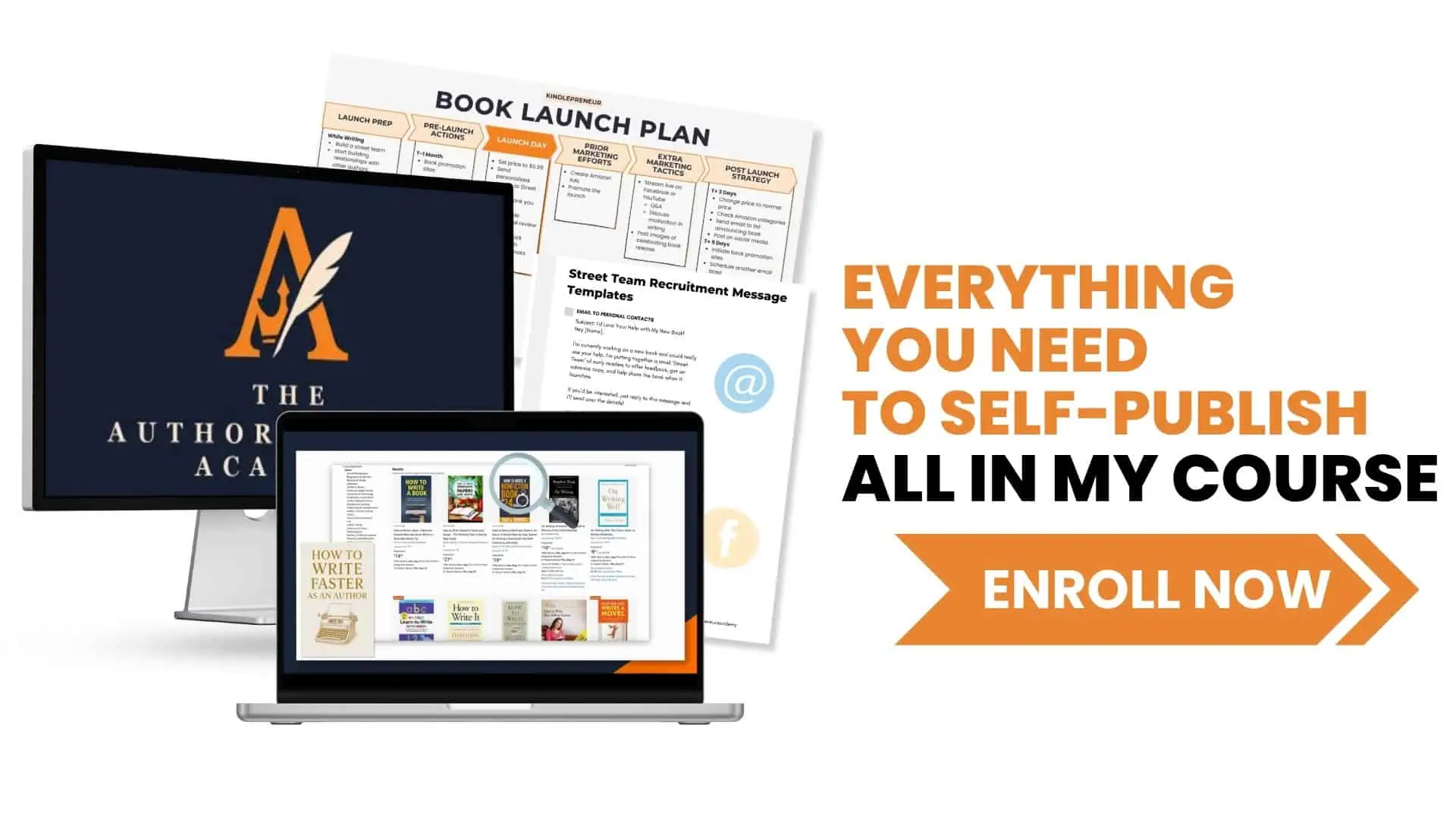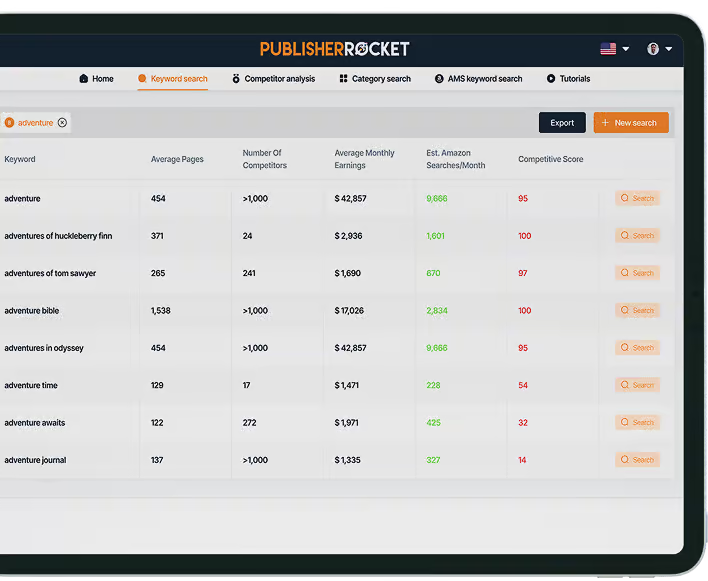Amazon is using an automated system for accepting book files and it looks like it's becoming problematic (and making mistakes).
Over the past 6 months, more and more authors are reporting that Amazon is failing to accept their print book PDF files for submission to KDP for things they know isn’t a problem for their book.
The biggest one and one of the most recurring…
Amazon rejects a PDF for a print book because it's missing embedded fonts. However, for authors who use a program like Atticus or Vellum, they know this isn't true because the software embeds all fonts automatically.
So, what do you do if you run into this?
Simple: just resubmit the file to Amazon.
Their system is so off, many authors find that just resending their book does the trick. This may take some persistence and working with the Amazon support representatives, though.
If you’d like to learn more about what's happening (or see the above steps in more detail), read on.
What is an Embedded Font and Why Does My PDF Need Them?
When we submit our print book PDF to Amazon to be published, Amazon needs to make sure the file meets all their requirements.
This way, when someone buys the book, and Amazon sends the file to their printers to print and then ship, they know the printer won’t have a problem with the file.
One of the biggest things is fonts. You see, fonts are actually like a software file. In order for your computer or a printer to read the font, it needs all the code and instructions to ensure it recognizes it and displays it correctly.
So, in order to ensure the printer can see the fonts you used, read them, and then print them correctly, it needs your PDF to embed the font code inside of it.
So, How Do I Embed Fonts in My PDF?
Well, that depends on the software you used to create the PDF. Many don’t automatically do this. So, if you're using software like Word or Adobe to create your PDF, you need to do a Google search on how to do this and walk through those steps.
However, if you're using a book formatting software like Atticus or Vellum, this is done for you.
Your PDF will have the necessary files in them automatically.
What Do I Do If Amazon Rejects My Book for Missing Embedded Fonts?
First, verify you did embed your fonts. If you have Atticus or Vellum, then yes, you definitely did.
If you used a different program, do a Google search to learn how to embed a font in them (or to see if the program you used automatically embeds fonts like Atticus and Vellum does).
If you used a book formatter, contact them to check that they did embed the fonts.
Once you know your file has the proper embedded fonts, then resubmit. You may need to rename the file and use your browser's incognito mode when resubmitting so that Amazon’s system will take another look at your book.
What's part annoying and also part ridiculous is that the same file will pass their inspections.
Special note: sometimes it might take a couple of tries. You also might need to contact the Amazon representative to be 100% sure that embedded fonts are actually the issue… and that you aren't just getting a generic response for another problem.
But this is just like it was back in the day, when we could select our categories by filling out a special form that was made just for selecting categories… and then some Amazon human would respond with, “I’m sorry but you can’t choose your categories.”
Yeah, they can be ridiculous.
So, keep at it until you know you’re good to go.