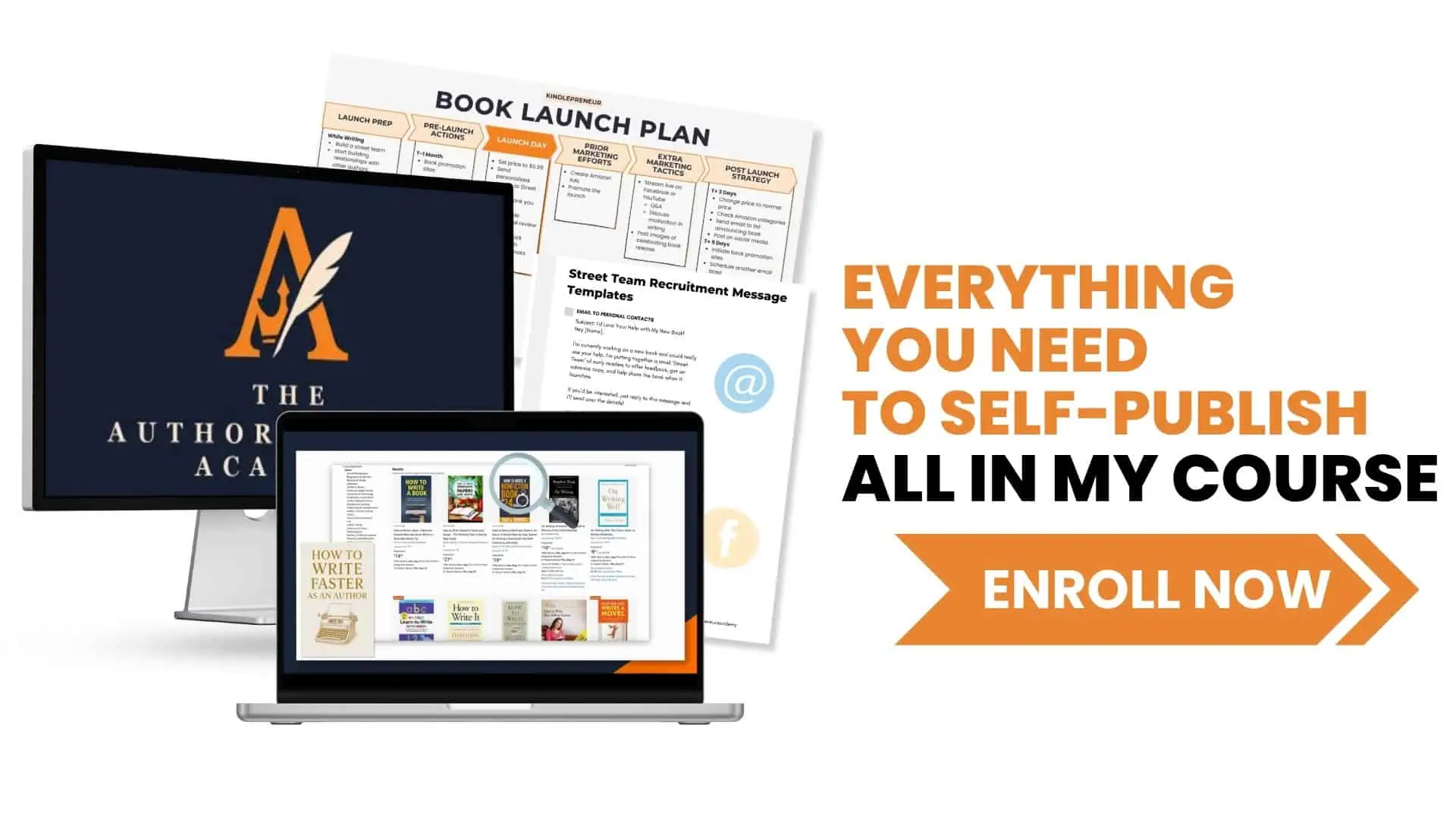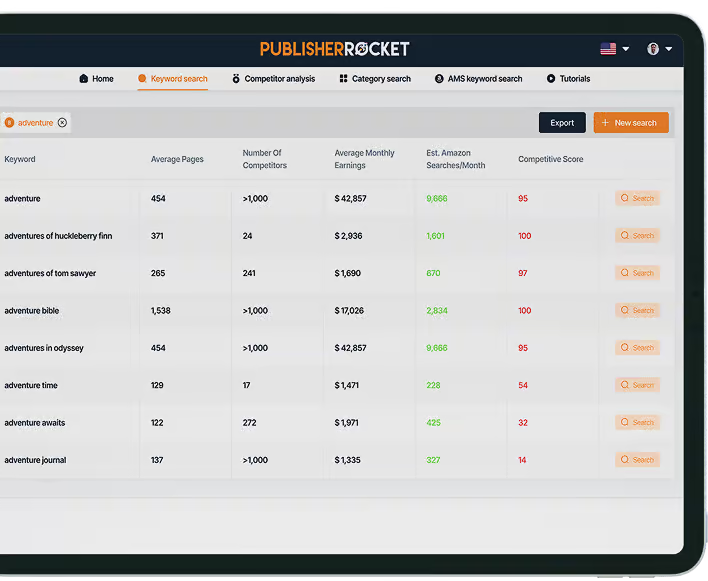A while ago, I had a new project that wasn't for Kindlepreneur. For one of my nonfiction works training people on how to get their Federal Firearms License (FFL), I needed a way I could provide a paid course housed on my own website.
Now, as many of my readers know, in the past I’ve used Thinkific and even Teachable for other projects. However, both of those paid course creating platforms are housed on their own platform (meaning people have to go to their website in order to access my course).
But for this particular project on FFL Safe, I needed a solution that would allow me to put the course system within my website (in this case, WordPress). This was specifically important because I needed the software of FFL Safe, to connect via SSO to the course.
After lots of research, I found LearnDash, and ended up being able to set up my own native course system on my website, but also tie it up with my software as well.
From my experience I decided to write this review.
Table of contents
What is LearnDash
Let’s start by discussing what LearnDash is. On its face, it is a powerful WordPress LMS plugin with a user-friendly course builder, advanced quizzes, and video tools, aimed at diverse users including educational entities and individual educators.
Basically, it allows you to build courses and manage them and your course takers from within your website. No longer operating on someone else’s platform like you do on things like Thinkific or Teachable.
It also comes with tools like an AI Course Outline Builder and content templates that make building your course pretty easy, although this is something I personally did not use since I had course material ready before loading them up.
LearnDash also offers the following features to track student progress:
- Focus mode, which clears distractions and requires students to fully engage with video content before progressing
- Video progression tool, which ensures that students watch videos in a sequential order
- Automated notifications for instant feedback
These features are designed to enhance student experiences and knowledge retention. LearnDash caters to a diverse range of users, from educational institutions to individual educators. It’s supported by a fully staffed ticket desk or an active Facebook group community, which is a promising sign of strong user support. But will the reality live up to the promise? We’ll see.
Setting the Stage with LearnDash
Starting with LearnDash involves installing the LearnDash plugin on a WordPress.org site.
The plugin can be added by navigating to the WordPress plugins section, selecting ‘Add New’, and uploading the LearnDash .zip file. You can install LearnDash on a sub-domain or a primary domain based on your preference.

But wait, there’s a catch! When attempting to upload the LearnDash plugin, you might run into difficulties if you’re using a WordPress.com site instead of a WordPress.org site. So, it’s crucial to make this distinction before getting started.
After installation, activating the LearnDash license is the subsequent step. This can be done through the onboard wizard or by navigating to the LearnDash LMS settings. But don’t worry if you’re a newbie, LearnDash provides a ‘bootcamp’ guide to help users with important initial setup steps.

However, if you’re a PLUS or PRO package user, brace yourself for additional installation steps for components such as ProPanel. Setting up LearnDash might call for patience and technical proficiency.
But, does the payoff justify the effort? Let’s delve deeper.
Navigating LearnDash's User Interface
After setting up LearnDash, a completely code-free, user-friendly environment welcomes you.
The simple drag-and-drop editor is designed for building courses, making it a breeze even for non-techies. And the customization doesn’t stop at course content. Theme elements can also be customized without any code manipulation, allowing you to tailor the look and feel of your courses.
There is also a full library of starter site templates to choose from, making it easy to get started right away. Just choose a template, and start customizing it for a professional, quick, and robust online course website.

LearnDash seems to have taken great strides in ensuring ease of use without compromising on the functionality. Beyond course creation, it provides a scalable and reliable platform for user profile management. But not all users are singing praises. Reports highlight both intuitive use with responsive support and some instances of inadequate issue resolution.
For a more detailed understanding, we’ll examine course creation, quiz functionality, and the role of add-ons in enhancing LearnDash’s capabilities.
Crafting Courses with Ease?
The heart of any learning management system lies in its ability to create compelling courses. And it seems LearnDash has hit the nail on the head with its user-friendly drag-and-drop course builder. The builder allows for the inclusion of various types of content such as text, video, and PDFs, enabling course creators to present diverse and engaging content.

But what about assessments? After all, a course isn’t complete without a way to measure learning outcomes. Fear not, LearnDash seems to have this covered too. Its quizzing capabilities extend to various question types, providing a comprehensive assessment tool for course completion.

While LearnDash offers a robust platform as is, it doesn’t stop there. It supports customization through the use of additional plugins, upgrades, and integrations to create a professionally tailored course site. Quite impressive, isn’t it? But, how does it perform in terms of quizzes and assessments?
Testing LearnDash's Quiz Mastery
Assessments are a crucial part of the learning journey, and LearnDash seems to understand this well. It provides advanced quiz functionalities as part of its LMS features. With a variety of question types available, it allows for diverse assessment methods catering to different learning styles and objectives. Some of the question types available in LearnDash include:
- Multiple choice
- True or false
- Fill in the blank
- Matching
- Essay
- Sorting
- Survey

These question types provide flexibility in designing assessments that effectively measure learners’ understanding and knowledge retention.
However, LearnDash doesn’t limit itself to offering diverse question types. It also offers extensive customization options for quizzes, catering to different testing requirements. This flexibility in quiz creation can be a game-changer for course creators looking to assess learning outcomes accurately and create unlimited courses.
What’s more, LearnDash adds a dash of motivation into the mix. It awards badges and certificates to users based on their performance in quizzes and course completions. This gamification element could be a great motivator for learners and add an element of fun to the learning experience.
Extending Functionality Through Add-Ons
One of LearnDash’s standout features is its expandability through add-on plugins. With over 100 options available through their marketplace, provided by both LearnDash and external developers, it seems to offer infinite possibilities.

One such add-on is the LearnDash Course Reviews add-on, which allows students to leave feedback with a star rating and comments on a self hosted course website. This ensures only enrolled or past students can review a course, adding a layer of authenticity to the reviews.
However, LearnDash doesn’t restrict its compatibility to its own add-ons. It also integrates well with multilingual plugins like WPML, page builders such as Elementor, and the native WordPress block editor, providing a better experience for users who require multilingual sites.
However, it’s worth noting that additional integrations may be necessary for a LearnDash installation. For instance, you might need Stripe for payments and AffiliateWP for marketing, depending on your course delivery requirements. While LearnDash provides a robust platform, it appears to require some additional elements for full functionality.
Real-World Application of LearnDash
In real-world application, LearnDash seems to offer a well-rounded experience with unlimited courses. It provides:
- A comprehensive dashboard for course administration
- The ability to set course start and end dates
- The option to modify course access on an individual basis.
Nonetheless, like any other software, it isn’t without glitches. Users setting up paid courses on LearnDash have reported technical issues such as email capture unavailability, PayPal integration problems, and payment processing hiccups.
To ensure course quality and minimize the learning curve, when you create courses, LearnDash courses should undergo a thorough pre-release check-up on different devices and be proofread by a second pair of eyes. Interactive elements like buttons and links, as well as automated email workflows, need to be tested with test accounts to confirm functionality prior to launching a LearnDash course.
This highlights the need for comprehensive testing and troubleshooting before launching courses. Despite LearnDash offering a robust platform, it appears to have its share of technical challenges.
Concluding Thoughts on LearnDash's Value Proposition
In terms of value for money, LearnDash appears to stand firm. With pricing plans starting at $199/year for one site, it offers significant value for its robust feature set. Competitors such as LearnPress offer free initial use but may not provide the same level of support and features.
LearnDash’s main strength lies in its reliability as a WordPress LMS plugin, which is highly regarded compared to other solutions like Tutor LMS. However, it’s not an all-in-one solution and requires additional plugins for full functionality, such as shopping cart and a membership plugin for membership capabilities – but that’s where MemberDash can come in.
Moreover, while LearnDash stands out for its advanced user engagement functionalities, it is limited to being a WordPress plugin, offering fewer features compared to all-in-one course platforms like Teachable, which provide more advanced membership features. Other platforms like ThriveCart offer a one-time payment model and more flexibility, making them a better choice for those seeking a comprehensive solution without ongoing fees.
To sum up, LearnDash is a potent tool boasting a robust array of features. It may not be suitable for beginners or those looking for an all-encompassing platform. However, for mid-sized to large eLearning platforms, LearnDash could be an excellent choice. It offers advanced features and customization options, allowing you to craft a unique and engaging learning experience for your users.
In the end, LearnDash’s value lies in the eye of the beholder. For some, its robust feature set, competitive pricing, and customization options make it a winner. For others, looking for a free or all-encompassing platform, alternatives like ThriveCart or Teachable might be more appealing.
So, as you can see, LearnDash met my needs and was perfect for what I wanted. I’m not only set up, as you can see from my pictures, but will be using it for the foreseeable future.
Frequently Asked Questions
What is LearnDash?
LearnDash is a popular WordPress LMS plugin known for its powerful course builder, advanced quizzes, focus mode, and drip feed content. It's a market-leading option for creating online courses.
How is LearnDash installed?
To install LearnDash, go to the WordPress plugins section, click ‘Add New', and upload the LearnDash .zip file. You can choose to install it on a sub-domain or a primary domain. Easy peasy!
How user-friendly is LearnDash's interface?
LearnDash's interface is highly user-friendly, allowing for easy course creation and theme customization without needing to code.
What are some of the challenges of using LearnDash?
Using LearnDash may bring technical challenges such as email capture unavailability, PayPal integration issues, and payment processing hiccups when setting up paid courses. These can affect the user experience and may require troubleshooting to resolve.
How does LearnDash compare to its competitors in terms of pricing?
LearnDash provides great value for money, starting at $199/year for one site, while competitors like LearnPress offer free initial use but may lack the same level of support and features. Consider your needs and budget when making a decision.