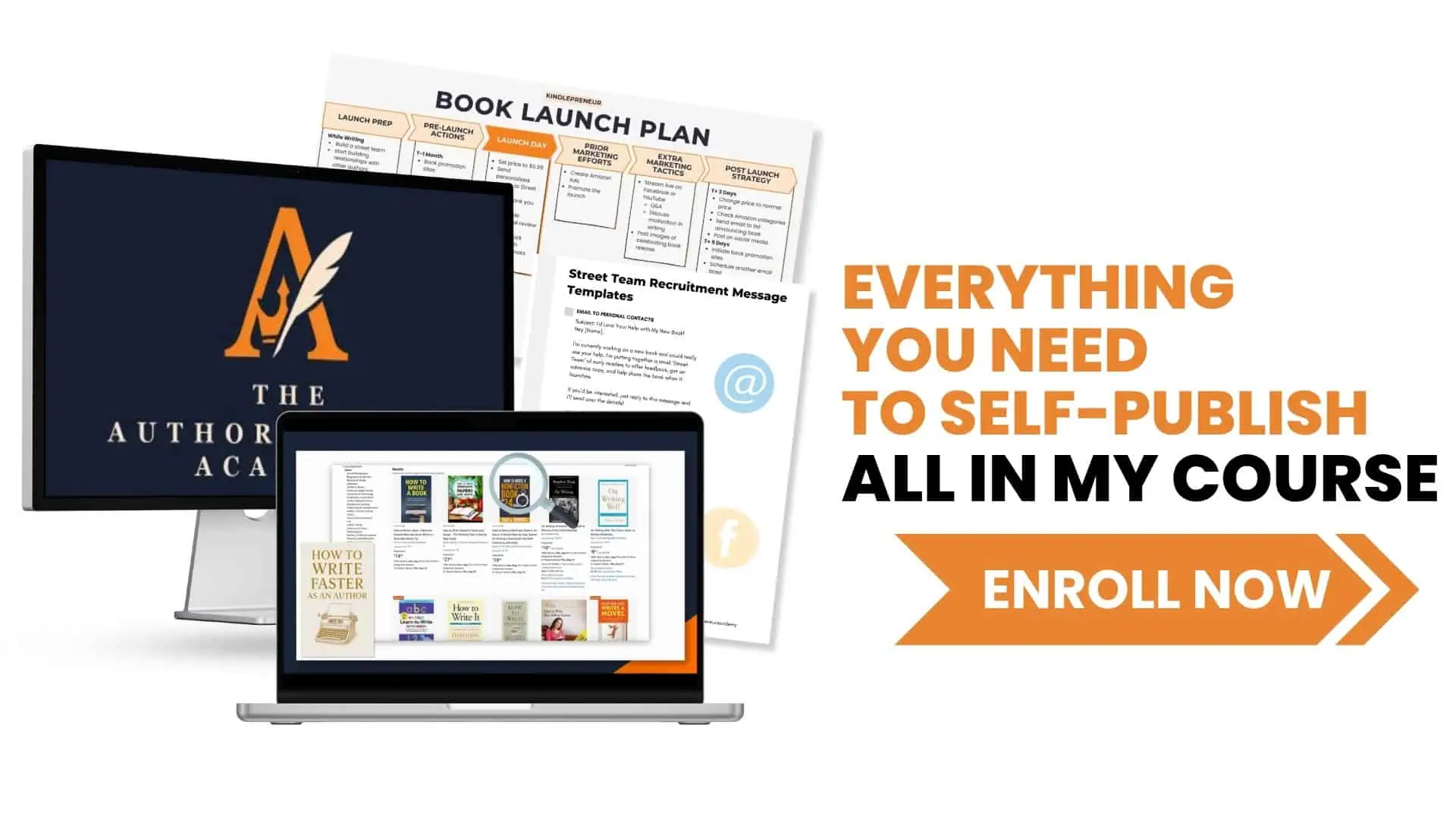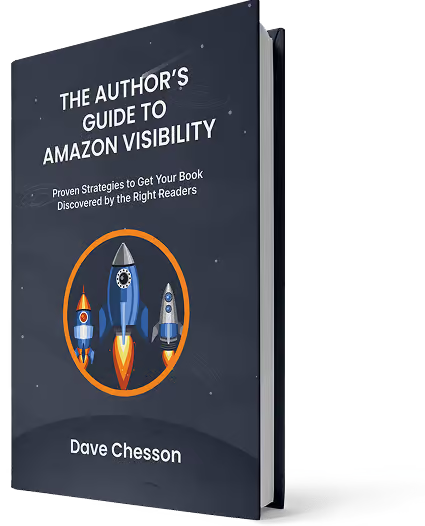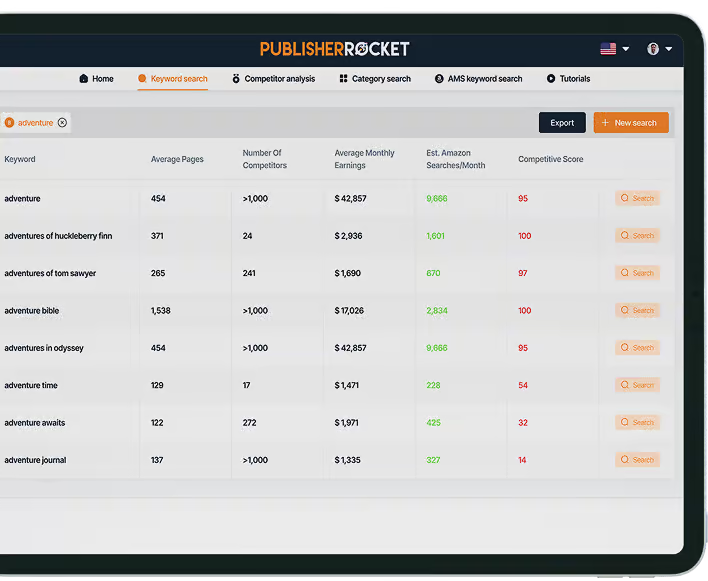Searching for the right keywords to help your book show up in front of the eager shoppers can be a bit tedious – even when using tools to help.
But, since it has a direct effect on whether or not people will discover your book, and thus help you find your target readers and build your following, it’s absolutely a critical step.
And considering there are books out there that seem to have figured it out, wouldn’t it be nice if we could just see the keywords that they used?
Then there would be no more fishing around or guessing.
So, how do you see what keywords another book used? Is it possible?
First, there isn’t a “hack” to see what authors have entered in 7 KDP boxes. However, as you’ll see in this article, knowing that won’t help as much as knowing which keywords actually helped their book make sales.
And there is a way to see that!
In this article, I'll cover:
- How Amazon uses keywords
- How we can figure out the successful keywords from other books
- How to apply those for maximum benefit
How Amazon Uses Your Keywords
Now, before we get into this, I first need to explain how Amazon takes the keywords we enter, uses it, and then takes action.
Let’s start with the 7 KDP keyword boxes.
These are the boxes that you fill in when publishing your book. As has been discussed in previous articles, Amazon takes the keyword phrases in these boxes and starts to decide where on their store they will put your book.
But there’s more to that decision…
Amazon also looks at other parts of your book like your book description, categories, and such, and then using all that information decides where to show your book for phrases they believe fit your book (and that they know their shoppers would be interested). After all, Amazon wants to make as much money as they can.
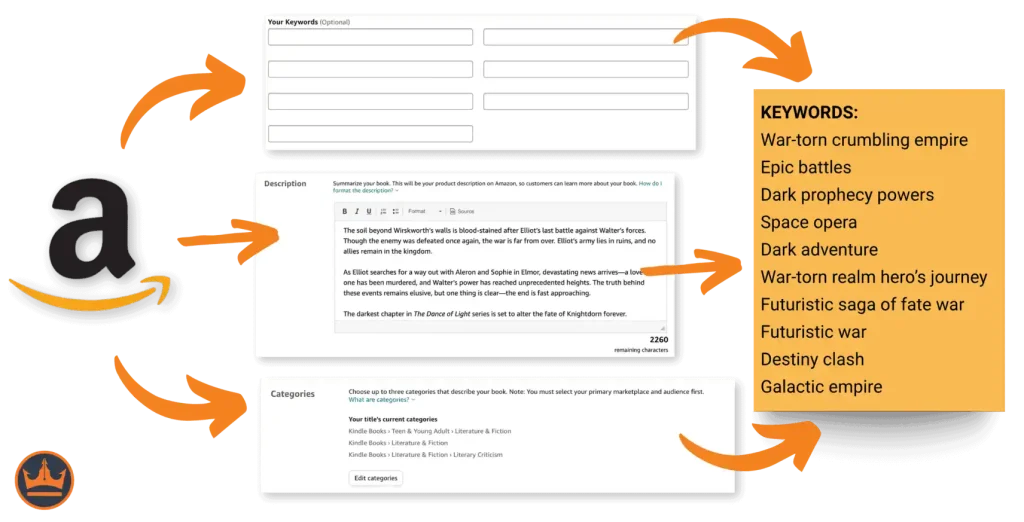
So, once they’ve decided, you start showing up for certain phrases. Sometimes, those phrases are the phrases you entered in the 7 KDP boxes, but not all the time.
Then once your book shows up for them, Amazon monitors to see how well your book does for those phrases using historical sales information.
What I mean by this is that Amazon knows how well books typically do when showing for that keyword phrase.
If your book does better, then they know you’re a good fit. If not, then they remove your book from showing up for that keyword phrase or reduce your rankings for that keyword phrase.
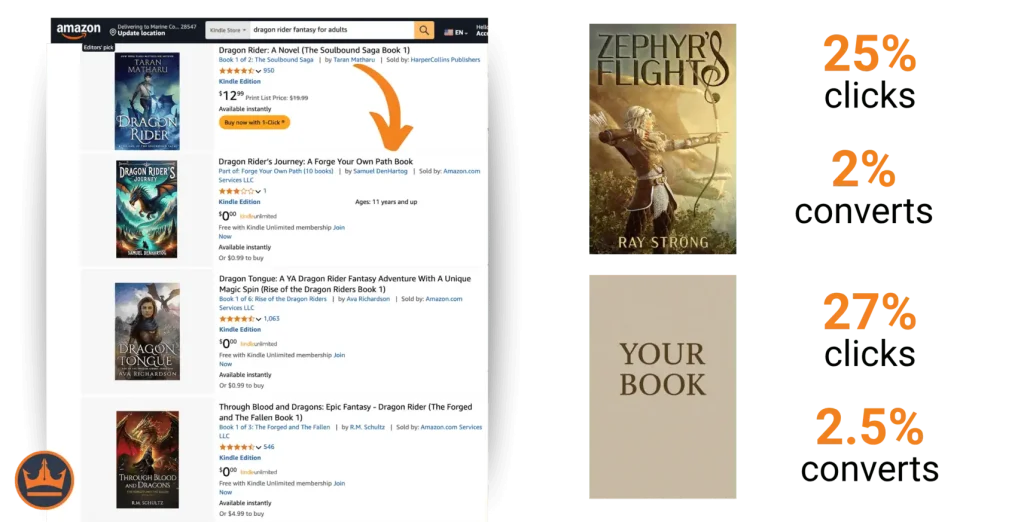
Example:
Let’s say, historically, that books that show up and rank #1 for the phrase “dragon rider fantasy for adults” gets 25% of searchers to click on it, and 2% convert and buy. And your new book shows up #1 for that phrase, and gets 27% clicks and 2.5% conversions. Then Amazon knows your book is a great fit for this keyword phrase since you’re beating historical values.
But there’s more.
You see, if your book does well for that keyword phrase, then Amazon will actually start to add your book to other phrases that they know historically work well for books like yours.
And they will keep doing it, over and over until they have put your book so broad that it no longer starts to work conversion wise.
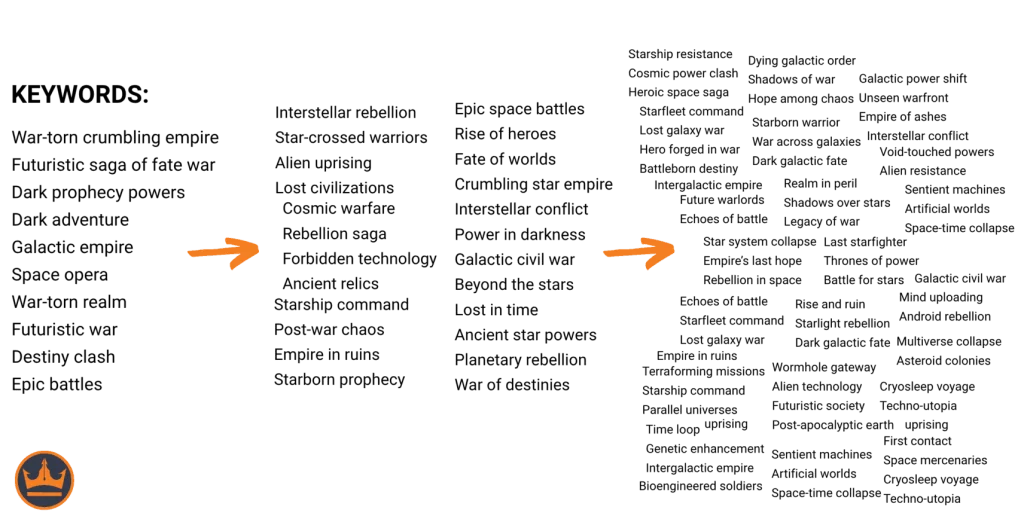
And so, as you can see, books that do well with their keywords and show up for phrases that they should be in will convert better and show up for more and more phrases. It is because of this that some books seem to be everywhere.
So, How Can We Find These Phrases?
Generally speaking, it’s very hard to do this without the use of tools. But one particular thing to look at is what phrases Amazon suggests in their Amazon search bar when you type something in.
Once you’ve hit enter, you can see what books show up.
Doing this in a combination of ways, you can start to see the books that keep showing up (so you can make note of those phrases).
However, the best way is if you could just see what keywords a book shows up for automatically.
For that, you can use Publisher Rocket.
Rocket has a feature called Reverse ASIN where, thanks to its database, it knows what are the best keywords out there and tracks where books rank.
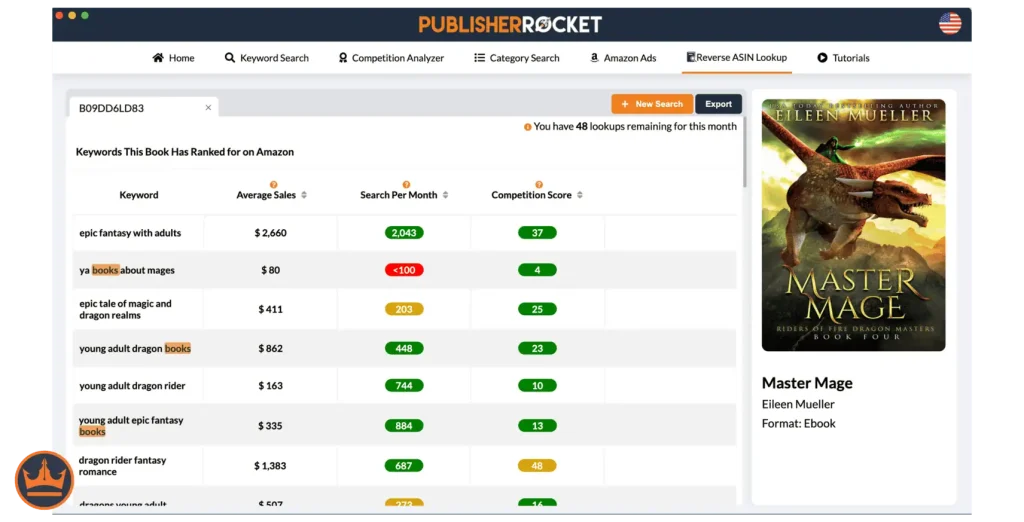
All you have to do is click on the Reverse ASIN feature and enter in the ASIN number of the book, which you can find in the details section of the book’s Amazon page.
Once you do that, you’ll see a list of all the keyword phrases that book has shown up for on Amazon that is a good keyword.
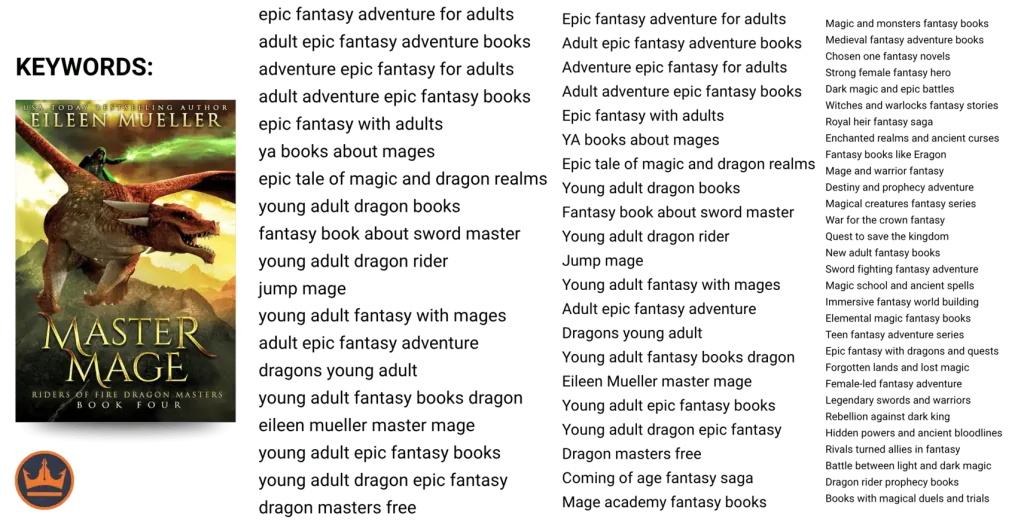
This list of keywords is better than knowing what 7 KDP keyword phrases entered, because it is actually showing you what Amazon did with the book and which keywords Amazon used for the book.
These are the phrases that brought the book to the shoppers. These are the ones to look at and focus on.
Now, yes, many of these are the keywords they entered, but still, you now see what keywords helped the book. Which is incredibly important.
Putting it all Together
As you can see, it’s not really about knowing what someone entered into their 7 KDP Boxes. Instead, it’s more about what keywords they showed up for.
And by knowing this, we can see what keywords really matter. And, more importantly, which keywords actually drove shoppers and sales to their book.
With something like this, choosing your 7 KDP keywords has never been easier because you can now see which ones worked for similar books, taking all the guess work, researching and more out of it.