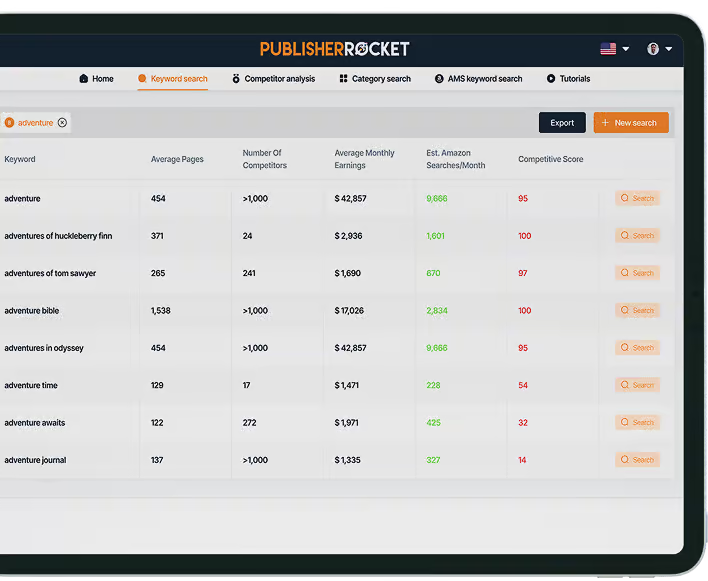Writing tools extend to more than pens, notebooks, and coffee. As an author, having a writing software program that works well for you is key. The right software will help you get your thoughts onto a page quickly and easily.
Depending on your needs, you may want to compare different programs. But three of the most common ones to use are Microsoft Word, Google Docs, and Scrivener.
Each one has its merits, and you may find one is more convenient than the others.
Most common writing tools for authors
Many computers come with Microsoft Word on it. It’s designed to help people write basically anything. It’s a great place to start for a lot of writers. If you’re on a tight budget and it’s what you already have and know, it’s just fine.
The next step up would be Google Docs, though. It’s cloud-based, meaning you can access it from anywhere — it's easier if you use the handy mobile app. You can also collaborate with others in real time, like editors and beta readers. It also has the capability to give notes to other collaborators or ask questions without changing the document.
The third program is called Scrivener, and I haven’t held back my love for it in the past. The standard license is $45.
(Get 20% off of Scrivener by clicking here for Mac or here for PC and enter the special code of KINDLEPRENEUR when purchasing. If you’re upgrading to Mac 3.0, then use this for 50% off SCRIV3MAC.)
Writing with Scrivener
Scrivener was designed with authors in mind. Many authors might feel overwhelmed at all the tools Scrivener provides, but the benefits may outweigh the learning curve. For example, you are able to easily reorganize chapters, sections, or scenes within the software. There’s also split-screen capability so you can look at your notes while writing.
Scrivener also allows you to go in-depth when defining your characters, scenes, or settings. I’ve used this in conjunction with architect websites to be able to describe buildings in detail..
Scrivener is also a good project management tool. Not only does it have a word counter, as Microsoft Word and Google Docs do, but it can help give you a daily word count you need to hit in order to make your deadline. You can also put your Scrivener project into Dropbox or Google Drive for an editor to work on in real time, plus it saves previous copies to revert back to if needed.
As you progress as a writer, you may find you’ll need more capabilities in your writing software, so I encourage you to find out more about which software might suit you and your writing best.