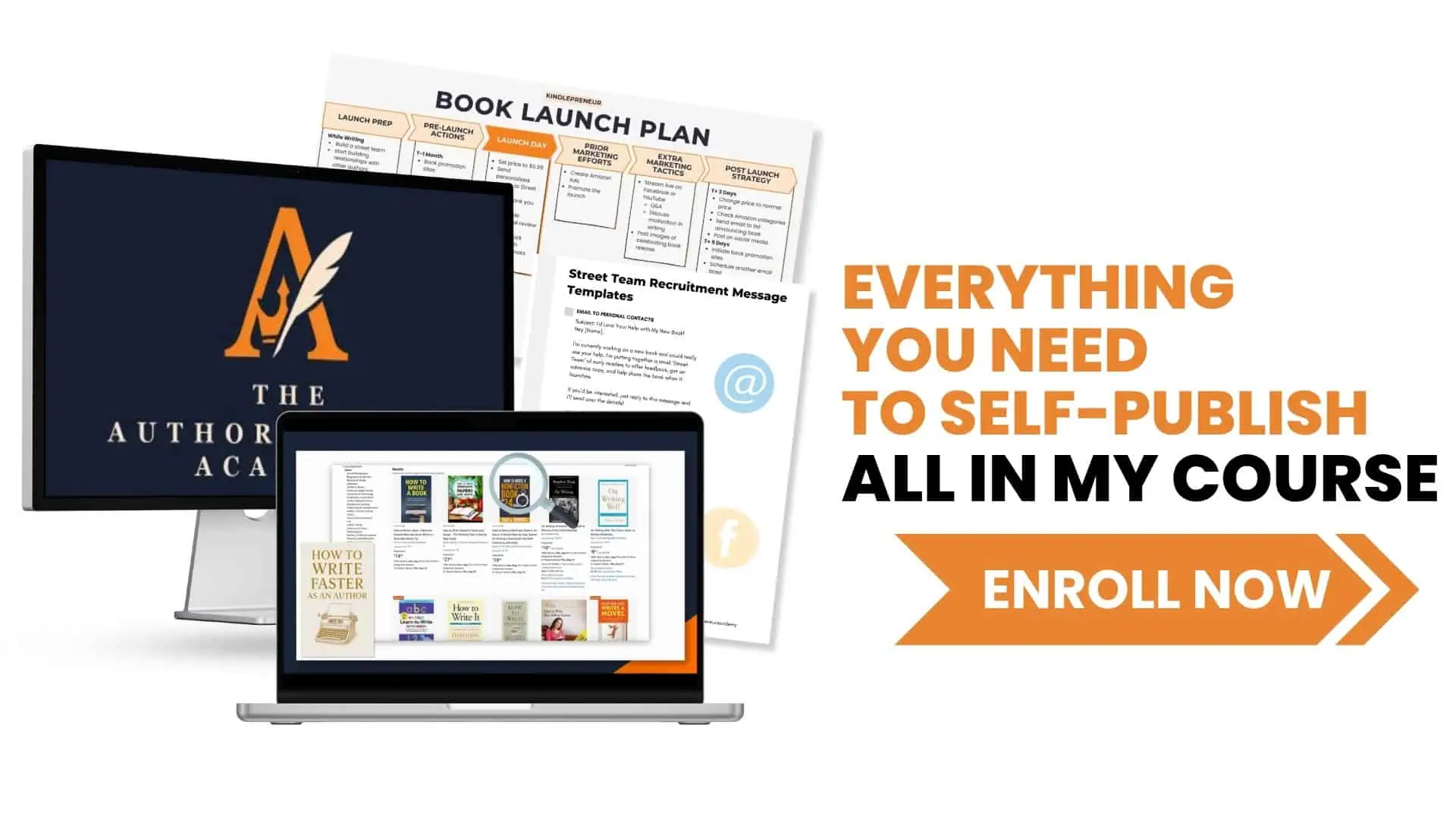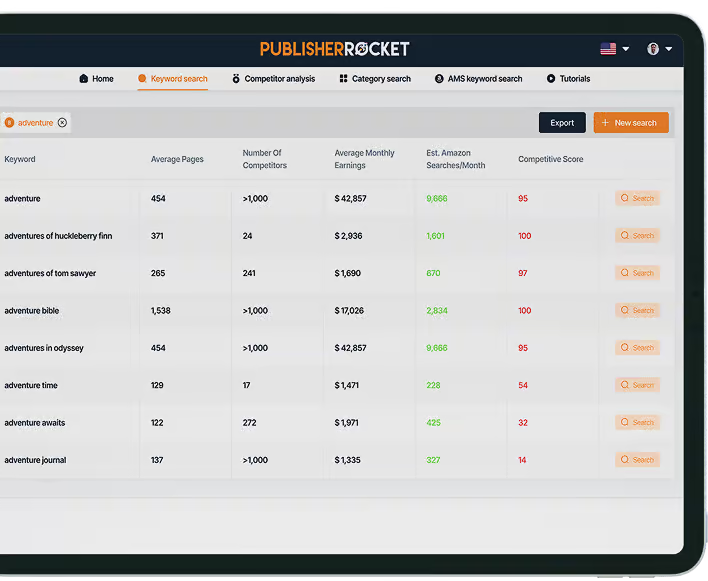Are you looking for your first (or next) email service provider?
You should be. Email marketing remains one of the most valuable parts of any author platform.
That’s why it’s worth evaluating tools like MailerLite, a platform known for its clean interface, generous free plan, and solid automation tools. In this review, we’ll break down what’s changed recently (including their transition to a new platform), what features it offers, and whether it’s still one of the best email marketing options for authors.
In this article, you will learn:
- What MailerLite is
- What features it offers
- What’s included in MailerLite’s free plan (and what’s not)
- What kind of automation options you’ll have
- How integrations work with Mailerlite
- Any other important details that might resonate with you
- How much MailerLite costs
- Whether MailerLite is the right email marketing solution for you
So, let’s get into it! And just to let you know, I love MailerLite. I tested several email marketing services before writing this article, and MailerLite blew me away. I’m saying that upfront because it will be obvious as you read the review (I even created a free course to show you how to use MailerLite), and I want you to know these are my honest opinions based on the extensive research I’ve done.
By the way, there are affiliate links in this article — they keep the coffee fund topped up — but my opinion is unchanged by them.
What is Mailerlite?
Basically, Mailerlite is an email marketing solution that helps you reach people who want to follow you. In today’s self-publishing world, having an email list is worth more than any advertisement you can put up on Facebook or Amazon (unless of course you’re running lead ads that get people to subscribe to your mailing list).
It’s designed to be simple and easy to use for authors and small businesses who want to reach their subscribers with newsletters, automations, or digital product launches. You can check out MailerLite’s helpful ‘Getting Started’ page if you’d like to find out more about what MailerLite is.
But, now that we know what it is, let’s find out what features it has to offer authors.
What Features Does it Offer?
To get a better idea of whether MailerLite is the right email marketing solution for you as an author, let’s take a look at the features it offers.
MailerLite Features:
1. Free Account
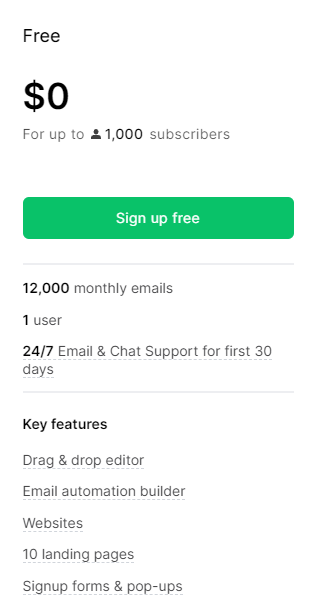
As of this writing, MailerLite's free plan includes:
- Up to 1,000 subscribers
- 12,000 emails per month
- Email automation builder
- Drag-and-drop email editor
- Landing page, website, and blog builder
- One user seat
While advanced features like A/B testing, auto-resend campaigns, and unlimited users are reserved for paid plans, the free tier still offers everything most new authors need to start and grow.
That’s a lot of value in a free account, and it’s amazing to try out.
MailerLite also helps guide you through the whole signup process. Everything is simple and easy to use. Take a look.

Now, let’s take a look at some of these important features and the difference between the free and premium accounts.
2. Automation
Automation is a critical part of any author’s email marketing strategy — especially for welcome sequences, reader onboarding, and new release reminders.
So how does MailerLite stack up when it comes to building automated workflows?

MailerLite’s automation builder is clean, fast, and easy to use. You can start a new workflow with just a couple of clicks, and the visual builder makes it easy to map out the entire sequence from one screen.
You’ll begin by choosing a trigger — such as a subscriber joining a group, clicking a link, or completing a form. You can also use multiple triggers for a single automation, which is a feature not every ESP offers.

The trigger options cover most author use cases.
One minor gripe: if you want to use a form-based trigger, you’ll need to create the form first. It would be nice to create it inline without navigating away.
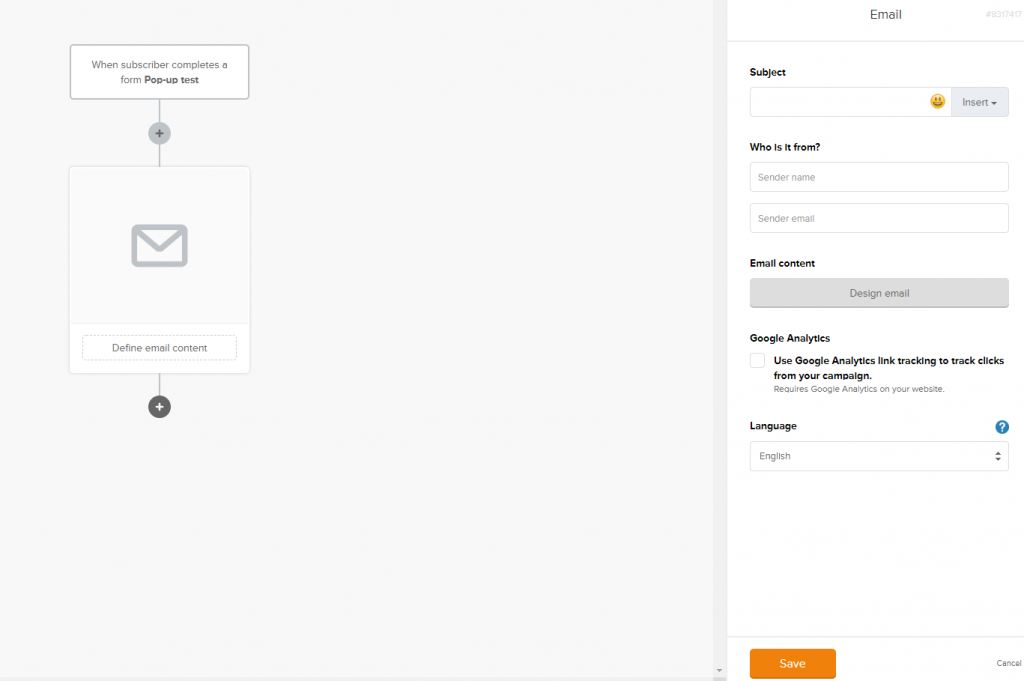
Building out your sequence is simple — just click the “+” icons to add emails, delays, or conditions.
You can draft your emails directly inside the automation flow without being kicked to a new screen, which saves time.
You can also add conditions to control who progresses through each step of the automation. These conditions are based on tags, groups, behavior (like opens or clicks), and more. It’s powerful but still beginner-friendly.
For example, you could create a rule where only readers who opened Email #1 — and clicked a link — receive Email #2. Everyone else could be moved to a different sequence or tagged for follow-up.
Overall, MailerLite’s automation builder is intuitive, visual, and fast — making it easy for authors to build out complex sequences without getting overwhelmed.
3. Forms
Sign-up forms are where your email list begins.
Let’s look at how MailerLite handles form creation — and what kind of control and customization authors can expect.

With MailerLite, you can choose three different methods for creating your email sign up forms.
Pop-Up Forms
Pop-up forms appear as overlays on your website — and setting them up with MailerLite is refreshingly simple. Some tools offer this feature as a standalone product, so having it built-in here is a plus.
You’ll name your form, choose which group or segment it connects to, and pick a template from their library. From there, it’s all drag-and-drop.

You can also preview the template before selecting which one you want to use. I love how easy navigation is in MailerLite. One click and I get where I want to go. Neat.
The drag-and-drop editor lets you control layout, imagery, and form fields — all from one screen. You can position your pop-up front and center, at the bottom, or in the corner of the screen.
You can swap out the picture or text and customize the form fields as well — and it’s all on one screen.
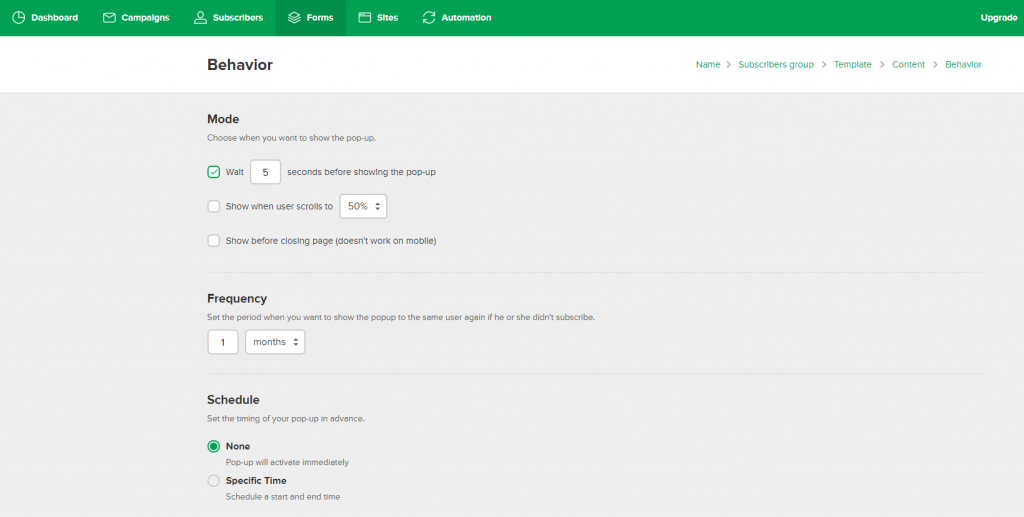
You can control how often your pop-up appears, add scheduling rules, and set frequency caps to avoid overwhelming visitors.
MailerLite gives you both JavaScript and HTML embed codes — or, if you're using WordPress, their official plugin makes installation even easier. There’s also a MailerLite app for Shopify, which makes it easy to sync your store with your email list and automation flows.

Once you’ve created the pop-up form, you’re able to select whether to have your readers double opt-in and you can edit the emails that will be sent to them, as well as manage the automation workflow attached to that specific form. Awesome.
The whole process is quick — you can go from idea to live form in under 15 minutes.
Embedded Forms
MailerLite also allows you to create embedded forms for your website. The difference is these are forms that don’t pop-up over your content but are embedded in the pages. The process for setting them up is pretty much identical to the pop-up method above.
Embedded forms don’t use templates, and they’re simpler by design — but you still build them using the same drag-and-drop interface.
Promotions Forms
This feature — now called promotion pop-ups — is only available on paid plans. You can use it to run time-sensitive offers with unique triggers, visuals, and behaviors.
MailerLite allows you to:
- Choose from 8 different templates
- Select the type of pop-up you want to use
- Set where you want that pop-up to appear
Overall, MailerLite’s form builder is fast, intuitive, and surprisingly flexible. And yes — you can track form performance with built-in analytics to see visits, conversion rates, and more.
All of these features, bar the promotions type, are available for free in MailerLite.
4. Landing Pages and Sites
MailerLite lets you build both standalone landing pages and full websites. If you want to use a custom domain, you’ll need to upgrade to a paid plan — but the editor itself is available on the free tier. While the website builder is a solid option for simple projects, most authors will likely still prefer tools like WordPress for a full-featured author site.
Where MailerLite really shines is landing pages. You start with a template — just like with forms — and then customize it using the drag-and-drop builder.

Once you select a template, you’ll enter the drag-and-drop editor. It’s fast, responsive, and includes all the modules you’d expect: images, buttons, countdown timers, videos, and embedded forms.
It’s a strong solution for lead magnets, reader magnets, or new book promos — especially if you’re just getting started and don’t want to build a full website yet.
5. Email Campaigns
Creating an email campaign in MailerLite is straightforward. Just click the “Create campaign” button, and you’ll walk through a step-by-step process to design, personalize, and schedule your email.

You’re taken through a step-by-step setup for your email campaign.
MailerLite supports A/B testing (subject lines, content, sender name) to help you identify what performs best. You can also auto-resend emails to subscribers who didn’t open — a feature available on paid plans.
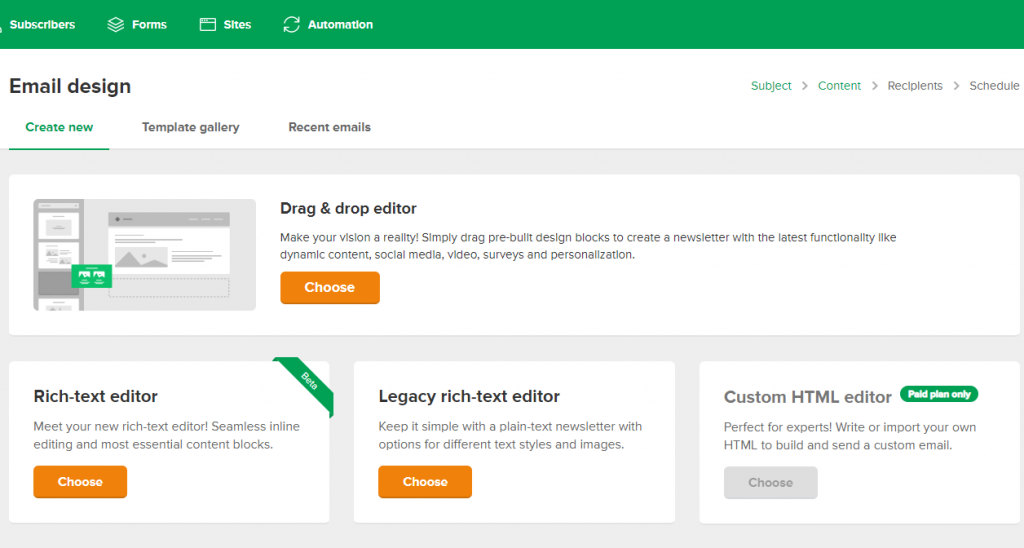
After setting up your subject line, you can create your email using several editor types:
- Drag-and-drop editor (most popular)
- Rich text editor
- Custom HTML editor (paid plans only)
- AI-powered writing assistant (optional tool in MailerLite)
You can start from scratch or choose from MailerLite’s growing library of email templates. Everything is fully customizable — from layout and colors to images, logos, and CTA buttons.
Once your email is ready, you can send it immediately or schedule it in advance. Paid users can also send by recipient time zone — great for reaching readers at the right moment, no matter where they are.
6. Extras/Important Details
MailerLite includes a number of smaller features that are still worth calling out — especially for authors juggling multiple tools, platforms, or audience segments. Here are a few that stand out:
- Integrations. MailerLite connects with popular platforms like WordPress, Shopify, Zapier, Prolific Works, BookFunnel, MailerCheck, ConvertBox, and more. The Zapier connection alone opens up thousands of possibilities.
- Premium features. Paid plans unlock advanced tools like 24/7 live chat support, newsletter templates, A/B testing, auto-resend, promotion pop-ups, smart sending (based on open behavior), delivery by time zone, and the ability to remove the MailerLite logo from your emails.
- The dashboard. The user interface is clean, modern, and easy to navigate — even if you’re not particularly “techie.” You can preview performance at a glance or dive deeper into individual campaigns and automations. Just take a look for yourself:

- Inactive subscribers. MailerLite makes it easy to identify and remove inactive subscribers with a built-in cleanup tool — no need to contact support or mess with exports.
- Segmenting and groups. You can organize your audience into groups (manual) or segments (rule-based). Segments can be dynamic — updating automatically based on reader actions like opens, clicks, or tags.
What Does it Cost?
MailerLite offers a flexible pricing structure based on your number of subscribers. Here’s a quick overview:
- Free Plan: Up to 1,000 subscribers and 12,000 monthly emails. Includes automations, forms, landing pages, website builder, one user seat, and basic analytics.
- Growing Business Plan: Starts at $9/month for up to 500 subscribers. Adds unlimited monthly emails, newsletter templates, auto-resend, A/B testing, dynamic emails, and up to three users.
- Advanced Plan: Starts at $18/month for up to 500 subscribers. Includes everything in Growing Business, plus Facebook integration, smart sending, a custom HTML editor, advanced automation templates, promotion pop-ups, preference center, and an AI writing assistant.
- Enterprise Plan: Custom pricing for authors or publishers with large lists (over 100,000 subscribers), with a dedicated manager and custom SLA.

You can also get a 14-day free trial of premium features on any paid plan — no credit card required.
MailerLite remains one of the most cost-effective tools in the market, especially for authors looking to start lean and scale later.
What I Don’t Like About MailerLite
I don’t have many complaints about MailerLite — it delivers strong value, especially for the price. But there are a few small things that could be improved.
- Form-based automations. If you want to trigger an automation from a form but haven’t created the form yet, you’ll need to leave the workflow and create it separately. Not a dealbreaker — but inline form creation would be smoother.
- Initial approval process. Some users may need to request account approval or verify their website before sending. It’s a light hurdle, but one to be aware of.
- No traditional “lists.” MailerLite uses groups and segments instead of traditional list-based structures. It works well once you adjust — but can be confusing if you’re coming from Mailchimp or Kit.
- Limited templates on free plan. Newsletter templates are only available on paid plans. You can still build emails from scratch, but it’s something to note if you rely heavily on prebuilt layouts.
None of these drawbacks are dealbreakers — just areas where there’s room for polish.
FREE Course for Getting Started with MailerLite
If this review has made you want to give MailerLite a try, I've created a free course to make the process super simple for you. MailerLite does have tutorial videos, but many of these go into specialized points that don't serve most authors and can overwhelm you. In my free video course, I'll show you how to start using the tool right away.

Is MailerLite the Right Email Marketing Solution For You?
After testing and comparing several email marketing tools, I’m genuinely impressed with what MailerLite offers — especially for the price. It’s one of the few platforms that balances ease of use, powerful features, and affordability without cutting corners.
If you’re just getting started — or you’re ready to switch to something simpler and more cost-effective — MailerLite is absolutely worth trying. It gets my stamp of approval.
Cheers!