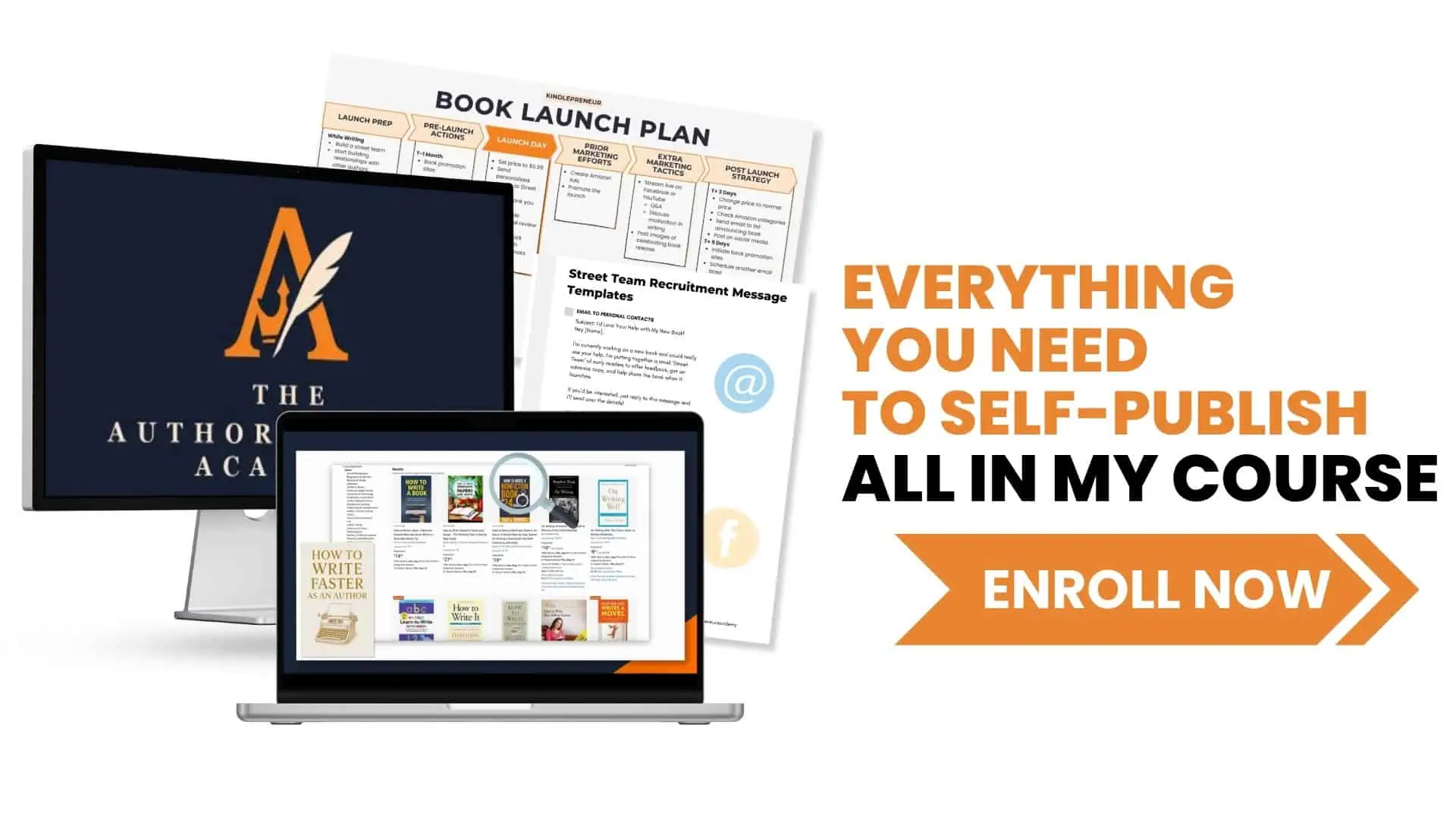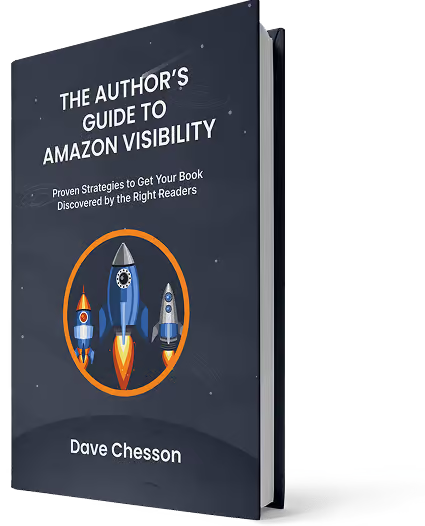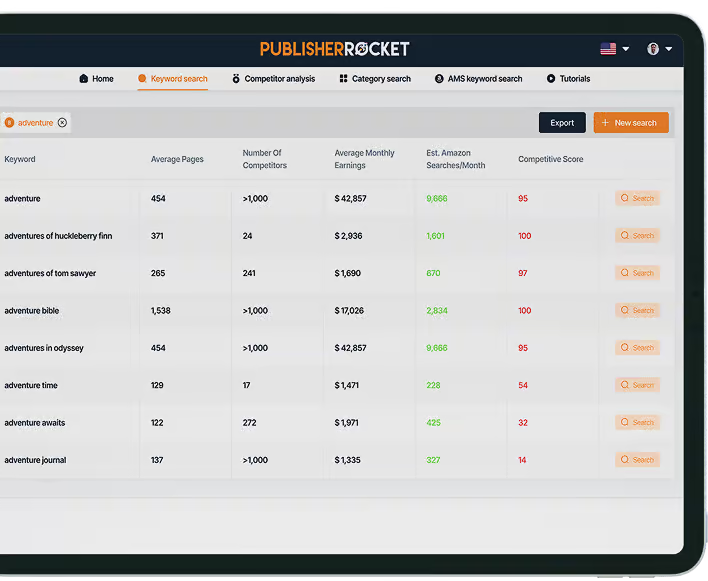Imagine if you could find out every time someone mentioned your name or your book online.
That kind of awareness could surface new reviews, social media comments, or even conversations you wouldn’t otherwise know about. You’d see chances to thank readers who loved your work, or to calmly address negative feedback before it spreads. In short, you’d have a direct line to what’s being said about you, your books, and your author brand.
This kind of monitoring isn’t just a nice-to-have anymore. In the age of AI, false or misleading information can spread fast (just look at the now-infamous “summer reading lists” by the Chicago Sun-Times and The Philadelphia Inquirer that listed authors who never wrote the books). Staying on top of your brand is part of protecting your business.
The good news?
Setting this up is quick, free, and simple. In this article, I’ll show you how to create alerts that notify you whenever someone mentions your name, book title, publishing company, or any keyword you choose.
- How to setup Google Alerts
- What to monitor
- How to use this to increase your author brand
- Another option that is better than Google
How to Setup Google Alerts
One of the easiest ways to monitor your author brand is with a free tool from Google called Google Alerts.
The idea is simple: you choose a word or phrase you want to track (like your name, book title, or publishing company) and Google will notify you whenever it finds that term mentioned online.
Plenty of people use Google Alerts for research or keeping up with news. For authors, though, it can be much more valuable. It’s a quick way to spot reviews, reader discussions, or even misinformation so you can decide whether to engage.
Here’s how to set it up.
- Visit https://www.google.com/alerts
- Sign in to your Google account
- Enter the keywords or phrases you want to monitor
- Click “Show options” to customize settings like frequency, sources, language, and region
- Click “Create Alert”

And BOOM, you now Google will send you messages every time someone mentions you or your brand.
Pretty simple right?
What Should an Author Monitor with Google Alerts
In many cases this will depend on your situation. Here are some potential alerts authors might consider setting up:
- Your Pen Name or Author Name
- Name of your book
- URL of your website (if it is different than your author name)
- Name of your publishing company
- Name of your competitor’s book (gives opportunity to engage with their readers)
- Genre keywords (great for news and updates on your social media account)
- Your Target Keywords
How to Wield the Power of an Author Alert
Getting alerts is only half the equation. The real power comes from how you respond to what you find. Here are a few common scenarios and how to handle them:
Mentions on Blogs
If someone references you or your book in a blog post, take the time to leave a comment or send a thank-you note. That simple step shows you’re paying attention and willing to engage.
For example, I once saw one of my Kindlepreneur articles reposted on a Spanish website. Because “Kindlepreneur” triggered an alert, I discovered it right away. I reached out to the blogger, shared his post on social media, and struck up a friendly exchange. That kind of interaction builds goodwill and can turn a casual mention into a real relationship.
Criticism
Not all alerts will be glowing. If you see criticism, pause before reacting. Ask yourself if there’s any truth in what’s being said. Constructive feedback can highlight areas for growth, while baseless negativity is usually best ignored.
Handled well, genuine criticism can become an opportunity. Not just to improve, but also to demonstrate professionalism when you respond.
Competitor Coverage
If you track competitors, you’ll sometimes find reviews or articles praising their books. That’s not a bad thing… it shows you where your target audience is hanging out.
In cases like this, consider reaching out to the reviewer or website. A simple pitch along the lines of, “If you enjoyed their book, you might also like mine,” can open doors to new exposure and new readers.
Questions in Your Niche
This is especially powerful for nonfiction authors. Set alerts around questions tied to your subject matter, and you’ll get notified when people are asking for answers online.
Jumping in quickly on platforms like Quora or forums can establish your authority and help you reach readers right when they’re most interested in your topic.
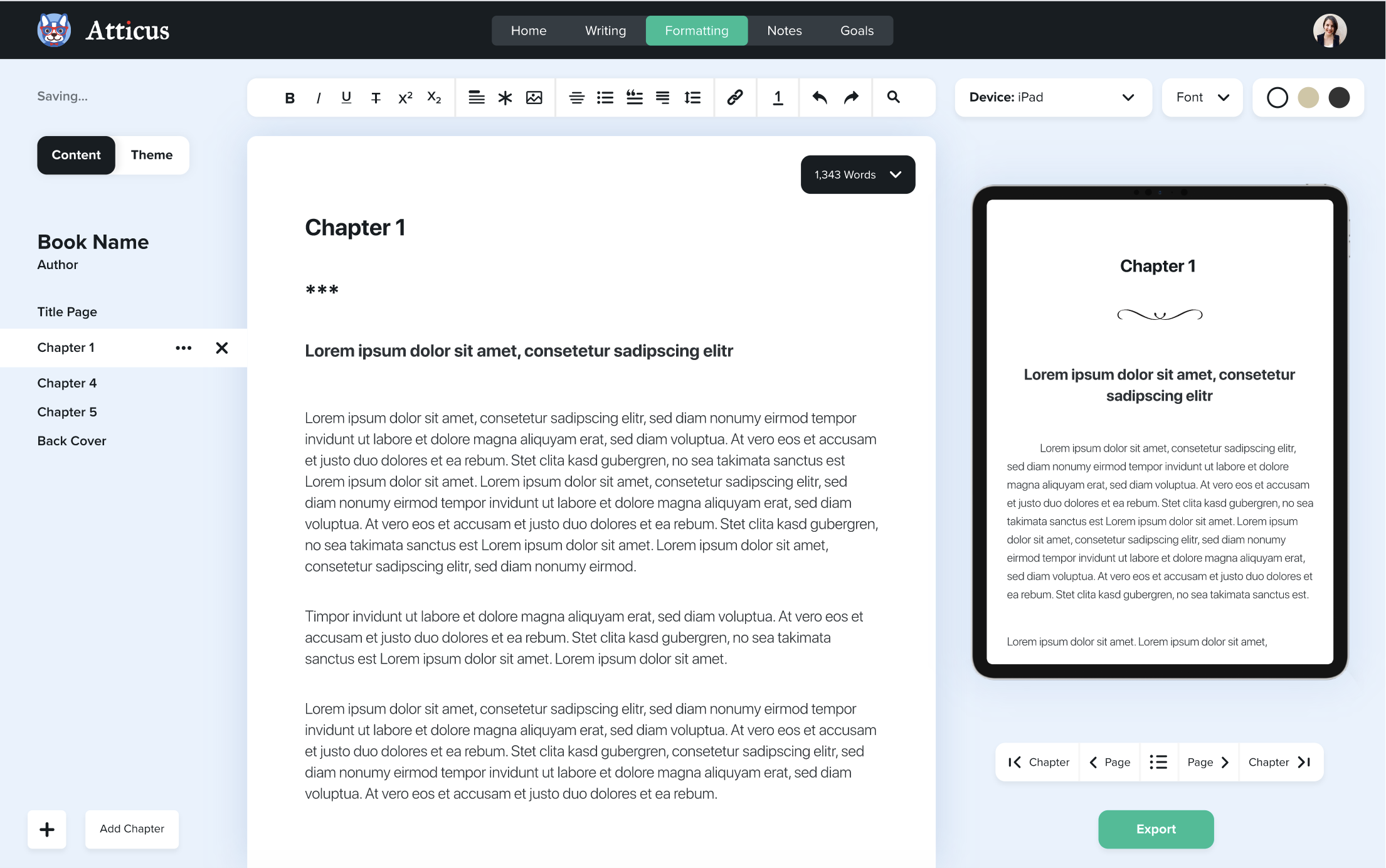
Book Marketing Made Simple
Over 47,000+ authors, NYT bestsellers, and publishing companies use Publisher Rocket to gain key insight to the market. Help your book now
Example of this in Action for Websites
Google Alerts aren’t just useful for tracking books. They can help protect and grow websites too.
Several years ago, Kyle from Food Delivery Guru set up an alert for his brand name. One day, it flagged a blog post where another site had linked to his article comparing Hello Fresh and Blue Apron. Not only had they linked, they’d praised his breakdown of the two services. That alert gave Kyle the chance to reach out, thank the blogger, and build a stronger relationship.
But alerts don’t just surface good news. In another case, Kyle discovered a spam site had scraped his article on UberEats vs. Postmates vs. Caviar.
How?
The scrapers accidentally copied one of his internal links, which triggered his alert. Thanks to that notification, he was able to file a DMCA takedown and protect his content.
The takeaway:
Alerts aren’t limited to books or author names. They can also safeguard your broader online presence (from articles to brand mentions) while opening the door to unexpected opportunities.
Why I Use Something Else Other Than Google
Google Alerts is great, but I found that it misses a lot of engagement opportunities…or takes forever before it reports it to me.
However, there's another option that offers more comprehensive monitoring: Mention.com.
Mention provides real-time tracking of brand mentions across web and social media platforms, including forums and blogs. It also offers analytics and sentiment analysis, which Google Alerts lacks.
While Mention offers a 14-day free trial, continued use requires a subscription, with plans starting at $29 per month.
I use Mention.com and track “Kindlepreneur” through it. Although I may miss “Dave Chesson” discussions, I'll live with that.
Plus, you can still setup a Google Alerts for the other terms and make Mention.com track your main term like I do.
How To Setup Mention
Setting up Mention is straightforward:
- Visit Mention.com and sign up with your email
- You'll receive a 14-day free trial with access to most features
- After the trial, you'll need to choose a subscription plan to continue using the service
- Select the keywords you wish to monitor
- Optionally, connect your social media accounts for integrated monitoring
How To Really Use Mention.com
Once you've set up your account and chosen a Keyword to monitor, Mention will send you a daily recap email of all engagement opportunities. Plus, you can access your dashboard like the picture below.
Let me give you an example of how easy Mention is…

One day, I checked my dashboard and found the below tweet. In this case, someone used the word “kindlepreneur” but didn't use my X handle.
If I didn't have Mention, I never would have known that she had done it. Furthermore, this is a potential fan. This person not only used my free Amazon Best Seller Rank Calculator tool, they turned to X and wrote out a tweet telling their followers about it.
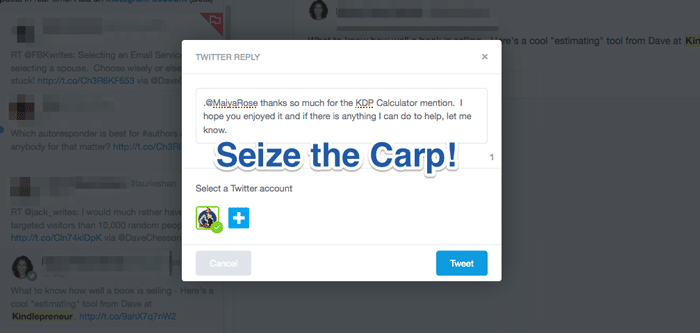
So, naturally I responded.
Can you see the potential engagement that exists?
Let's Test this Out!
As I mentioned above, I've had a lot of fun with this feature finding many engagement opportunities. But it doesn't have to stop there.
If you have a website or are doing a guest post somewhere, drop the word or link to Kindlepreneur and I'll respond (thanks to Mention.com). It SHOULD gain my attention and of course, I'll be sure to socially share and boost your post/article as well.
If I don't, then a gentle poke will suffice…hey, sometimes it takes a little bit before Google will crawl a new post. Until then, stay frosty.
Now, Go and Protect Thyself!
Setting up alerts for your author brand is one of those small steps that pays off again and again. It takes only a few minutes, but the benefits compound over time, from spotting new reviews, to connecting with readers, to catching problems before they spread.
For me, monitoring my brand early on opened doors I never expected: guest posts, review opportunities, and conversations that built lasting relationships with readers.
So don’t leave your reputation to chance. Set up your alerts today and take control of how your name, your books, and your brand are represented online.